- Log in to the Expo Harvester dashboard.
- Navigate to the Power Tools section.
- Select the Lead Capture tile.
The Lead Capture Admin Portal is a centralized platform that allows event organizers to manage the entire Lead Capture experience for their event.
This article will review:
- Navigating to the Lead Capture Admin Portal
- Summary Page
- Settings Page
- Licenses Page
- Developer Kits Page
- Reports Page
- Receipts Page
Navigating to the Lead Capture Admin Portal
To access the Lead Capture Admin Portal, follow these steps:
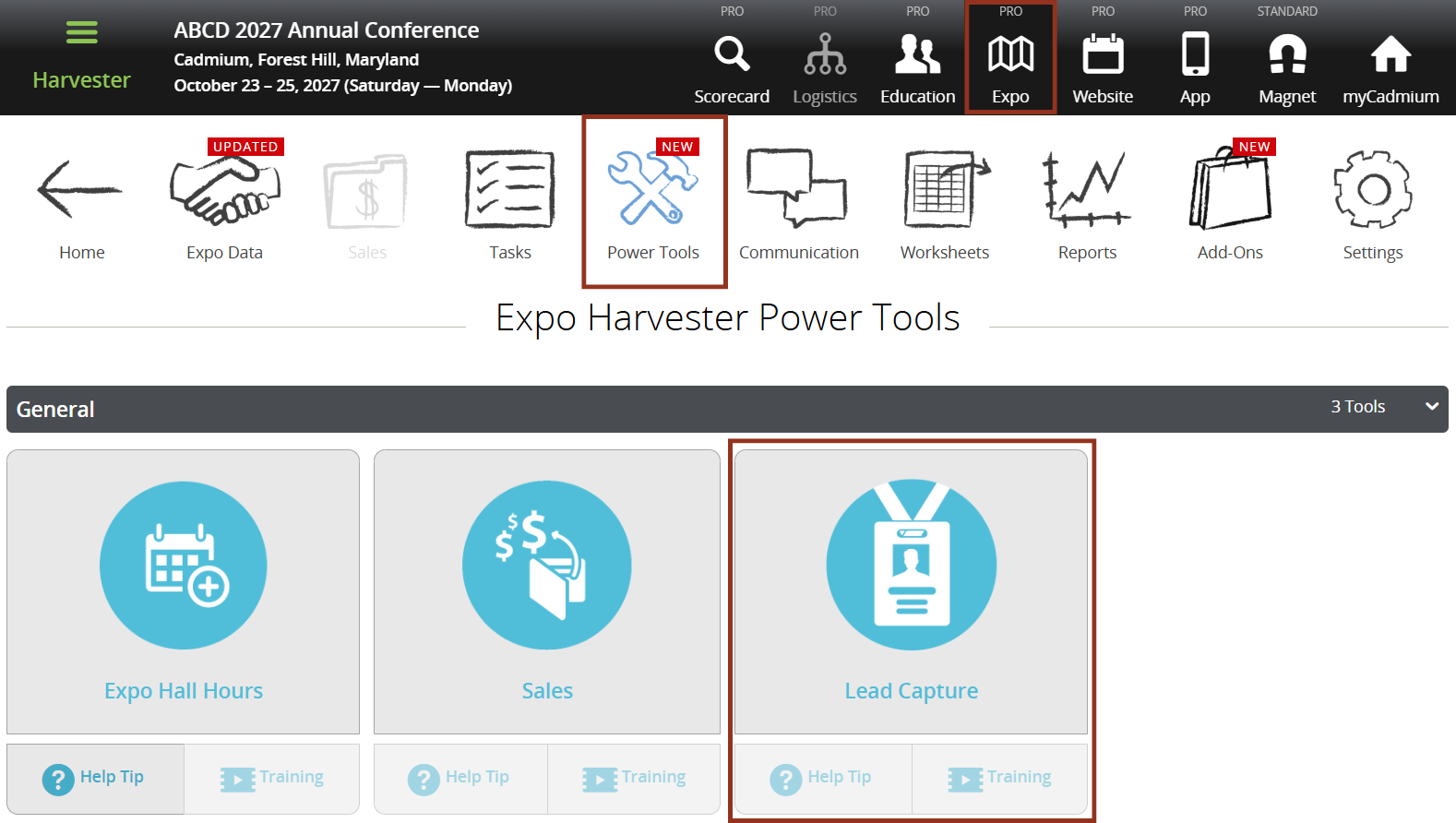
Summary Page
The Summary page displays a table of all Lead Capture records (Fig. 2).

Fig. 2 - Admin Portal Summary Page.
A Lead Capture record is created automatically for each booth by the Expo Harvester.
- Exhibitors assigned to a booth will be created in Lead Capture.
- The Company Name, Booth #, and Admin data pulls over from Expo Harvester.
- All updates to this data must be made in Expo Harvester.
- Changes to the data may take a few minutes to sync with Lead Capture.
- For companies in Expo Harvester that don't have a booth #, follow the Booth 0 process to create Lead Capture records. Speak with your project manager if you have questions.
The Licenses column shows the total number of licenses for each booth. Revoked licenses are not included in this total.
The Developer Kit column indicates whether a Developer Kit is assigned to the booth. A Developer Kit with the status of 'Disabled' is included in this total.
The Type column indicates whether the booth is using the Lead Capture Mobile App (License), the Developer Kit API (Developer Kit), or not using Lead Capture (None). By default, all exhibitors are initially assigned the type 'License'. You can change the type directly on this page. For more information, read this article.
You can manually add $0 licenses for multiple records from this page. For more information, read this article.
You can manually add a $0 Developer Kit for multiple records from this page. For more information, read this article.
The table displays 50 records by default. This can be adjusted to show more records on a single page. You can sort the table by any column and search dynamically across columns.
Settings Page
The Settings page allows you to configure the exhibitor experience in the Lead Capture Exhibitor Portal (Fig. 3). Settings options include:

Fig. 3 - Admin Portal Settings Page.
Licenses Page
The Licenses page displays a table of each license associated with a booth record (Fig. 4).
The Activation Code column shows the unique code required to activate the license. This column is masked by default. You can reveal all codes in the column by selecting the Show Codes button. Select the copy icon next to a code to copy it to your clipboard.
The App User column displays the name and email of the person who activated the license. This information appears only for records with an Activated status.
The Status column indicates whether the license is Activated, Not Activated, or Revoked. By default, all licenses show as Not Activated until a booth staff person activates the license. An event organizer can revoke a license that has not yet been activated. For more information, read this article.
You can manually add $0 license(s) for an individual booth from this page. For more information, read this article.
You can manually add license(s) and process payment for an individual booth from this page. For more information, read this article.
The table displays 50 records by default. This can be adjusted to show more records on a single page. You can sort the table by any column and search dynamically across columns.

Fig. 4 - Admin Portal Licenses Page.
Developer Kits Page
The Developer Kits page displays a table of the Developer Kit associated with each booth record (Fig. 5).
The API Key column shows the unique key required for each booth to access the Developer Kit API. This column is masked by default. You can reveal all keys in the column by selecting the Show API Keys button. Select the copy icon next to a key to copy it to your clipboard.
IMPORTANT NOTE
If you need to share an API Key with an exhibitor, we strongly suggest using a secure password sharing site. There are free options available such as Onetime Secret.
The Status column indicates whether the API Key is Enabled or Disabled. All keys are Enabled by default. If a key is disabled, it cannot be used to access the Developer Kit API. For more information, read this article.
You can manually add a $0 Developer Kit for an individual booth from this page. For more information, read this article.
You can manually add a Developer Kit and process payment for an individual booth from the this page. For more information, read this article.
The table displays 50 records by default. This can be adjusted to show more records on a single page. You can sort the table by any column and search dynamically across columns.

Fig. 5 - Admin Portal Developer Kits Page.
Reports Page
The Reports page allows you to download administrative and financial reports as Excel (.xlsx) files (Fig. 6).

Fig. 6 - Admin Portal Reports Page.
Receipts Page
The Receipts page displays a list of all exhibitor receipts for purchases made and allows you to download a PDF of each receipt.
The table displays 50 records by default. This can be adjusted to show more records on a single page. You can sort the table by any column and search dynamically across columns. By default, the receipts table is sorted by date/time in descending order (most recently generated receipt first) (Fig. 7).

Fig. 7 - Admin Portal Receipts Page.
Was this article helpful?
That’s Great!
Thank you for your feedback
Sorry! We couldn't be helpful
Thank you for your feedback
Feedback sent
We appreciate your effort and will try to fix the article