- Navigate to the Licenses page in the Lead Capture Admin Portal.
- Use the checkbox to select one or more licenses with a status of Not Activated.
- Select the Revoke button.
An event organizer can revoke a license after it's been provisioned as long as it has a status of 'Not Activated'. This may be necessary when issuing refunds or removing accidentally added $0 licenses. Once a license is revoked, it cannot be used in the Lead Capture Mobile App. Revoked licenses are not included in the total license count in the Summary table.
IMPORTANT NOTE
Revoking a license does not issue a refund to the exhibitor if the license was purchased. These actions must be taken separately.
To revoke a license, follow these steps:
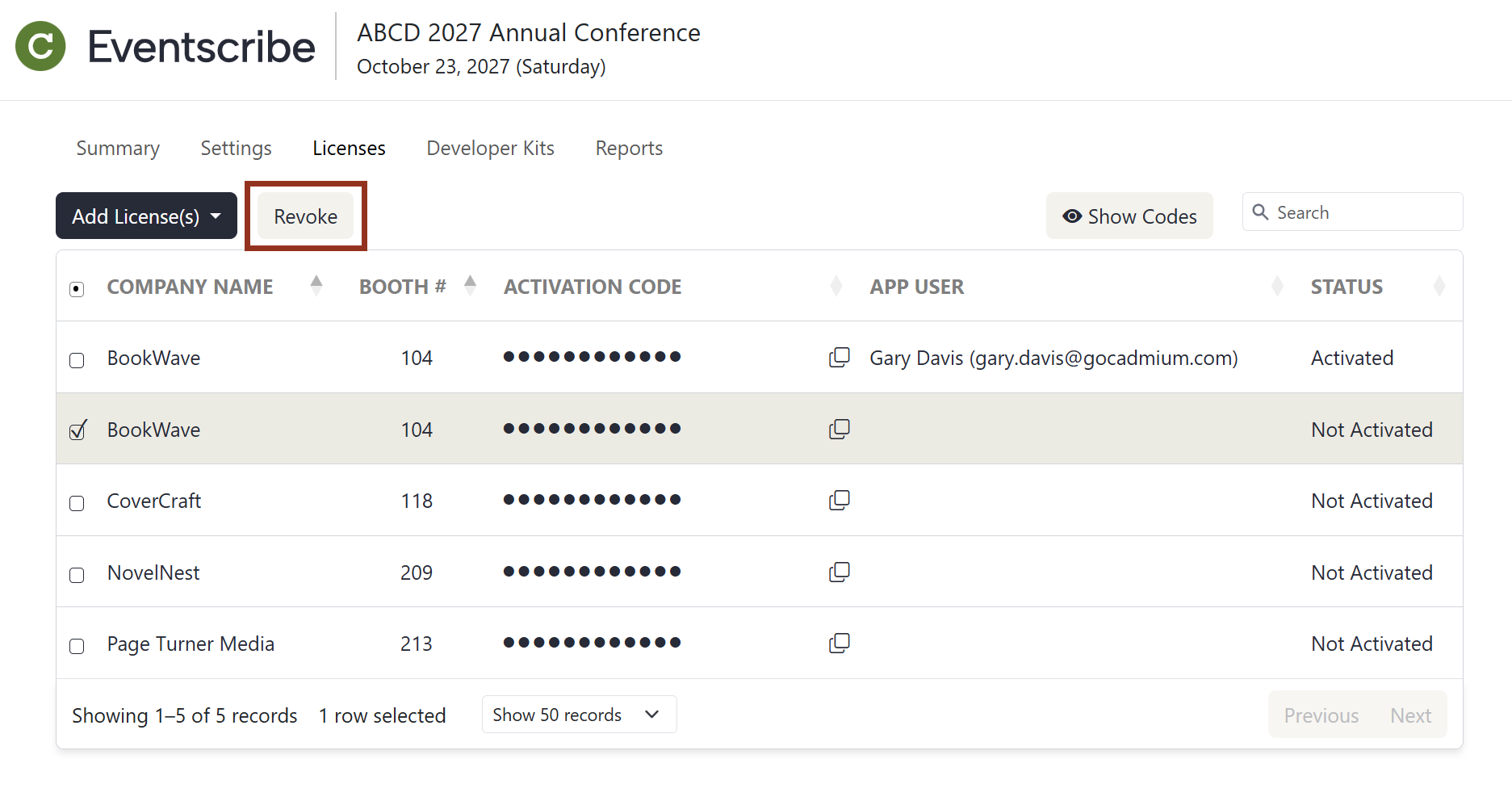
- Select the Revoke button in the pop-up to confirm the change.
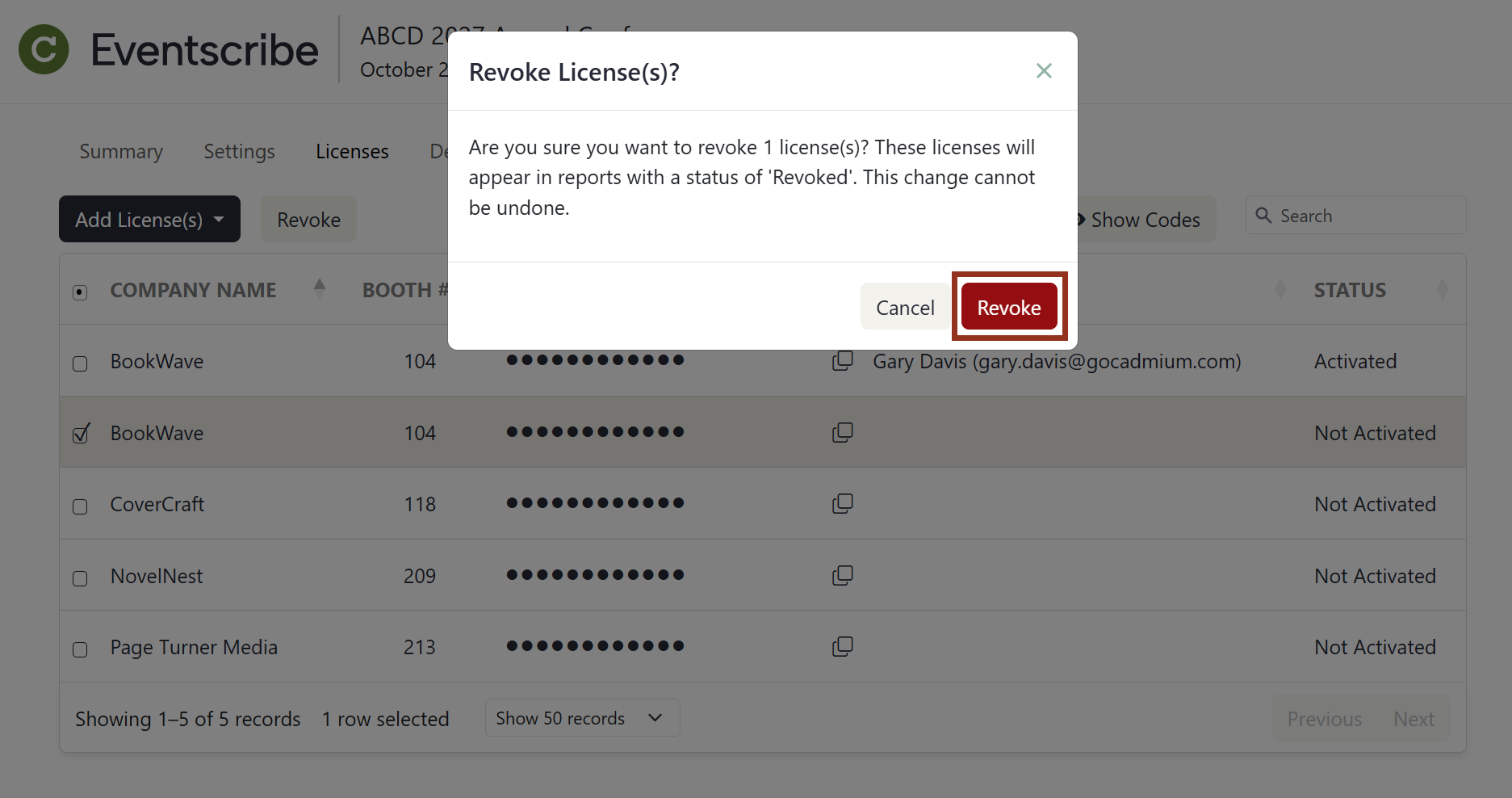

NOTE
Revoking a license is permanent and cannot be undone.
Was this article helpful?
That’s Great!
Thank you for your feedback
Sorry! We couldn't be helpful
Thank you for your feedback
Feedback sent
We appreciate your effort and will try to fix the article