- Launch the Report Builder by selecting the Report Builder button in the Reports module within the application.
IMPORTANT NOTE
Cadmium's Report Builder is currently available within Scorecard.
Duplicating a report in Cadmium’s Report Builder allows you to personalize and customize reports without altering the original stock report. You can easily tailor it to your needs—adding or removing fields and organizing data the way that makes the most sense for your team.
Follow the steps below to duplicate an existing report:
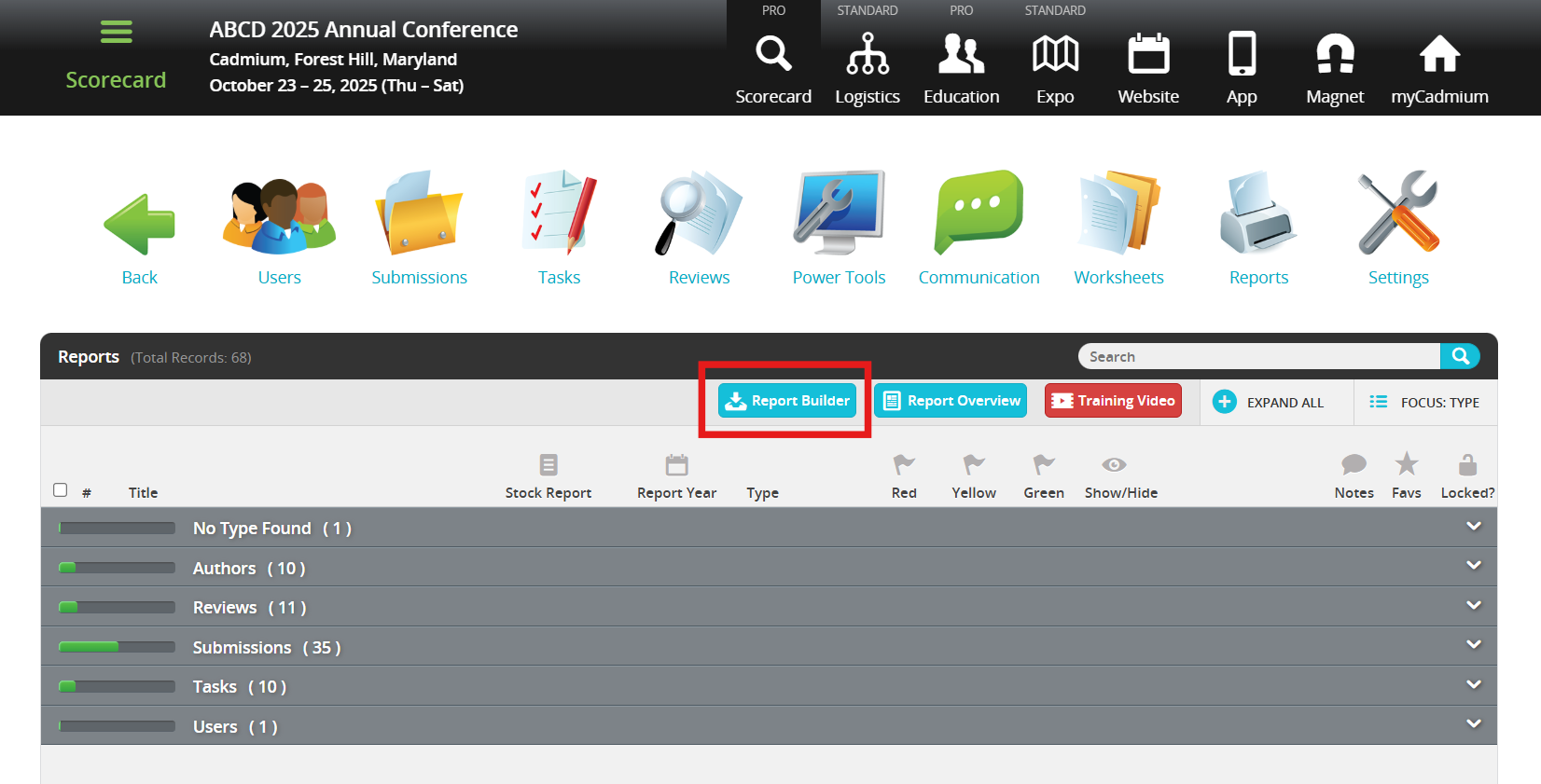
- In the Report Builder, choose a report from the All Reports, Stock, or Custom tab. You can duplicate any report, whether it’s a preloaded stock report or one you or your team previously created.
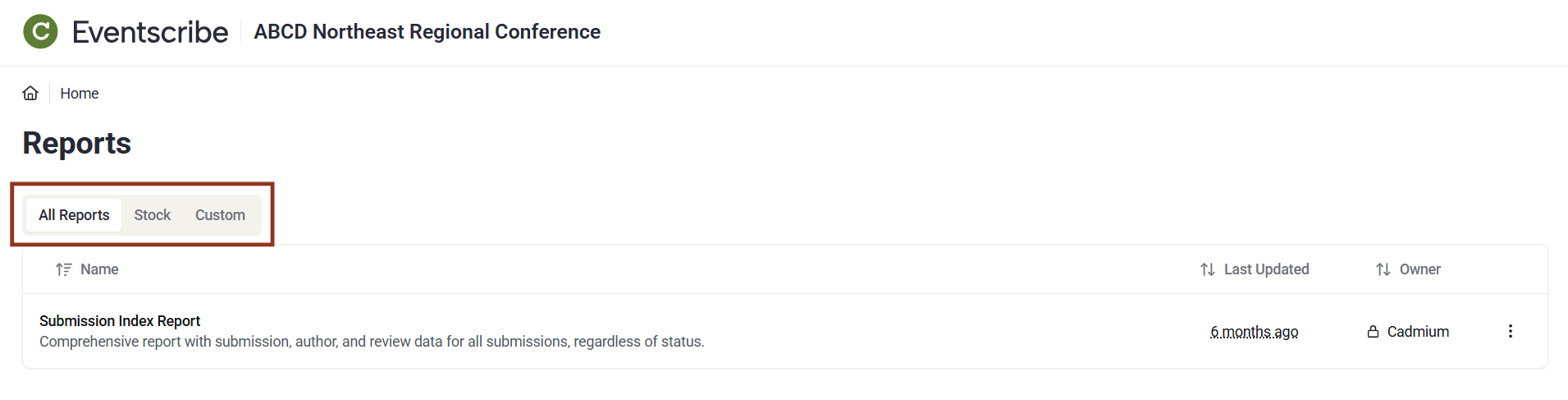
- There are two options for duplicating a report:
- From the Report List
- Select the quick menu (︙) next to the report you want to copy and select Duplicate.
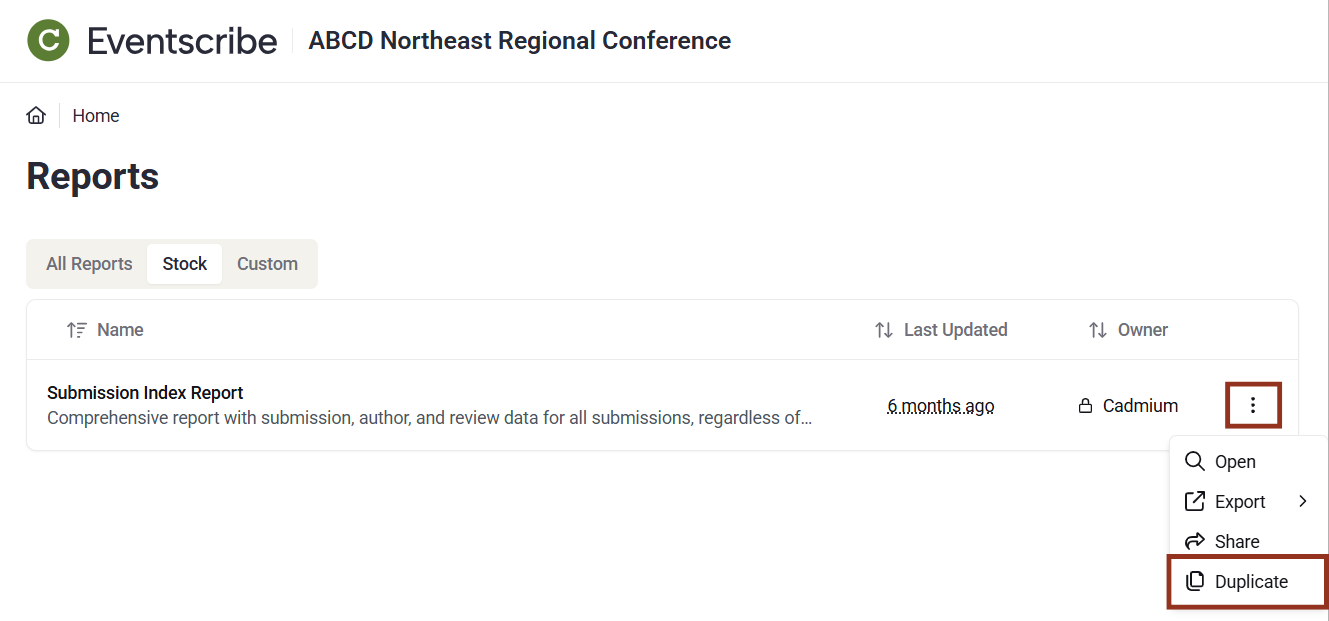
- From Inside the Report
- Select the report title to open it. Then, select the Duplicate button at the top of the screen.
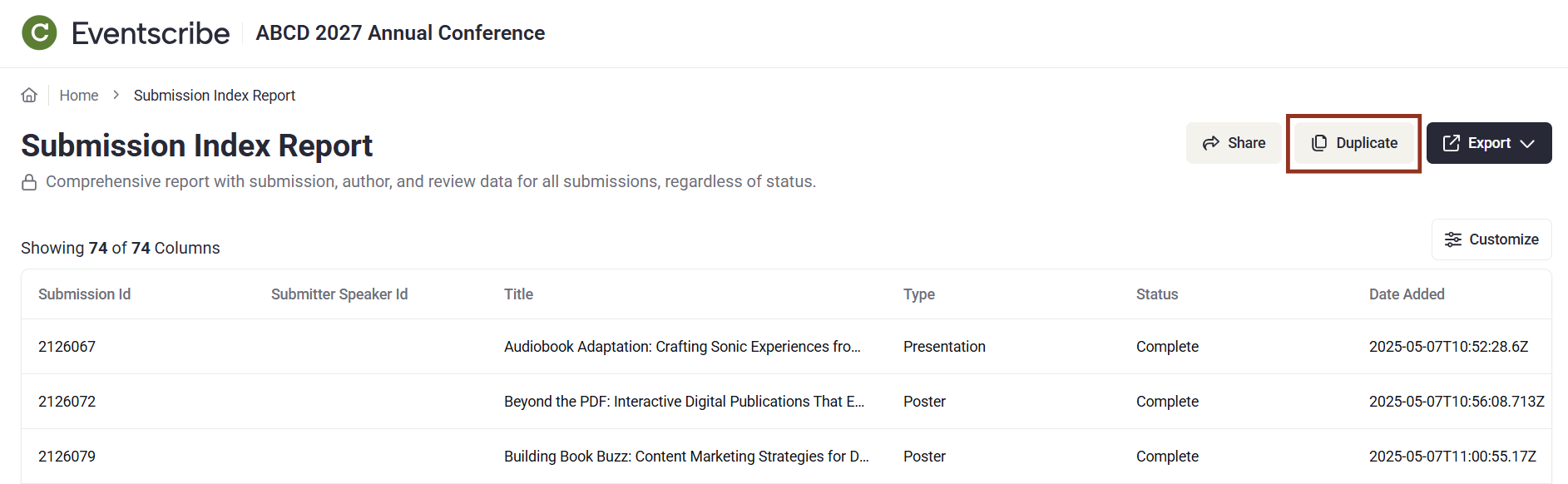
- A pop-up window will prompt you to enter a report name and description. This helps keep your custom reports organized and easy to identify later.
- Select Duplicate.

- Your new report will appear in both the Custom and All Reports tabs.

You can now fully customize your report by adjusting fields, applying filters, rearranging the layout, and more. Your changes will not affect the original report. Custom reports are accessible across all Scorecards within your organization.
Was this article helpful?
That’s Great!
Thank you for your feedback
Sorry! We couldn't be helpful
Thank you for your feedback
Feedback sent
We appreciate your effort and will try to fix the article