- Navigate to the Reports module in your Scorecard application.
- Locate and select the Report Builder button on the Reports page.
- This will launch the Report Builder in a new tab.
IMPORTANT NOTE
Cadmium's Report Builder is currently available within Scorecard.
Use the steps below to access the Report Builder directly from your Eventscribe application and begin customizing stock reports to meet your reporting needs.
Accessing the Report Builder from the Scorecard Application
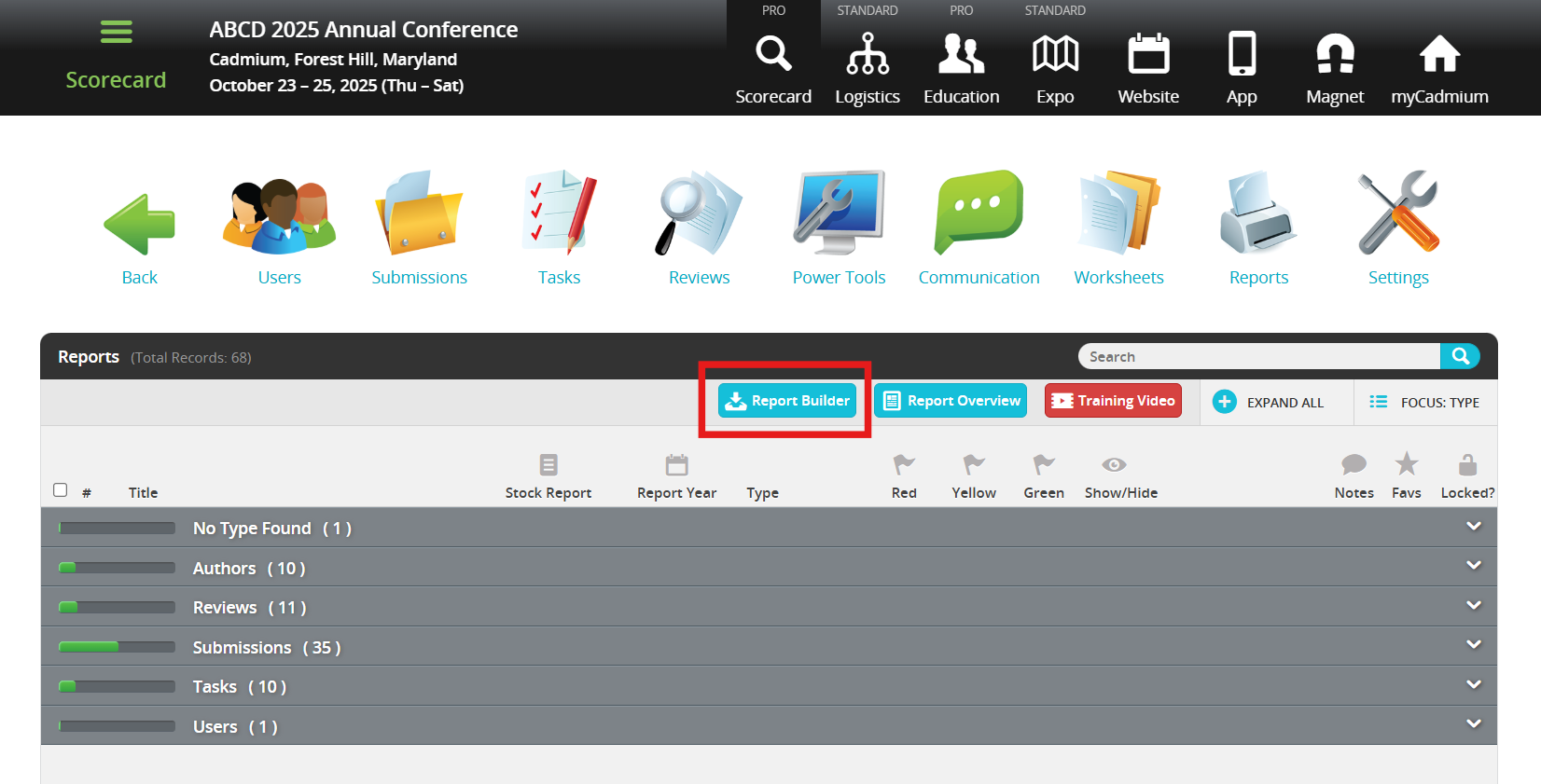
Preloaded Stock Report
Once you have access the Report Builder, start by reviewing the available stock reports. If one meets your needs, you can duplicate the report to create a customized version.
Last modified Aug 29, 2025
Was this article helpful?
That’s Great!
Thank you for your feedback
Sorry! We couldn't be helpful
Thank you for your feedback
Feedback sent
We appreciate your effort and will try to fix the article