- Launch Cadmium Payments from your Eventscribe product Settings -> General -> Payments menu to access the list of configured merchant accounts.
To edit a previously configured merchant account,

- Find and select the merchant account that needs to be edited.
- This will launch the Edit Merchant Account page.

- Make the necessary edits and then select the ‘Submit’ button.
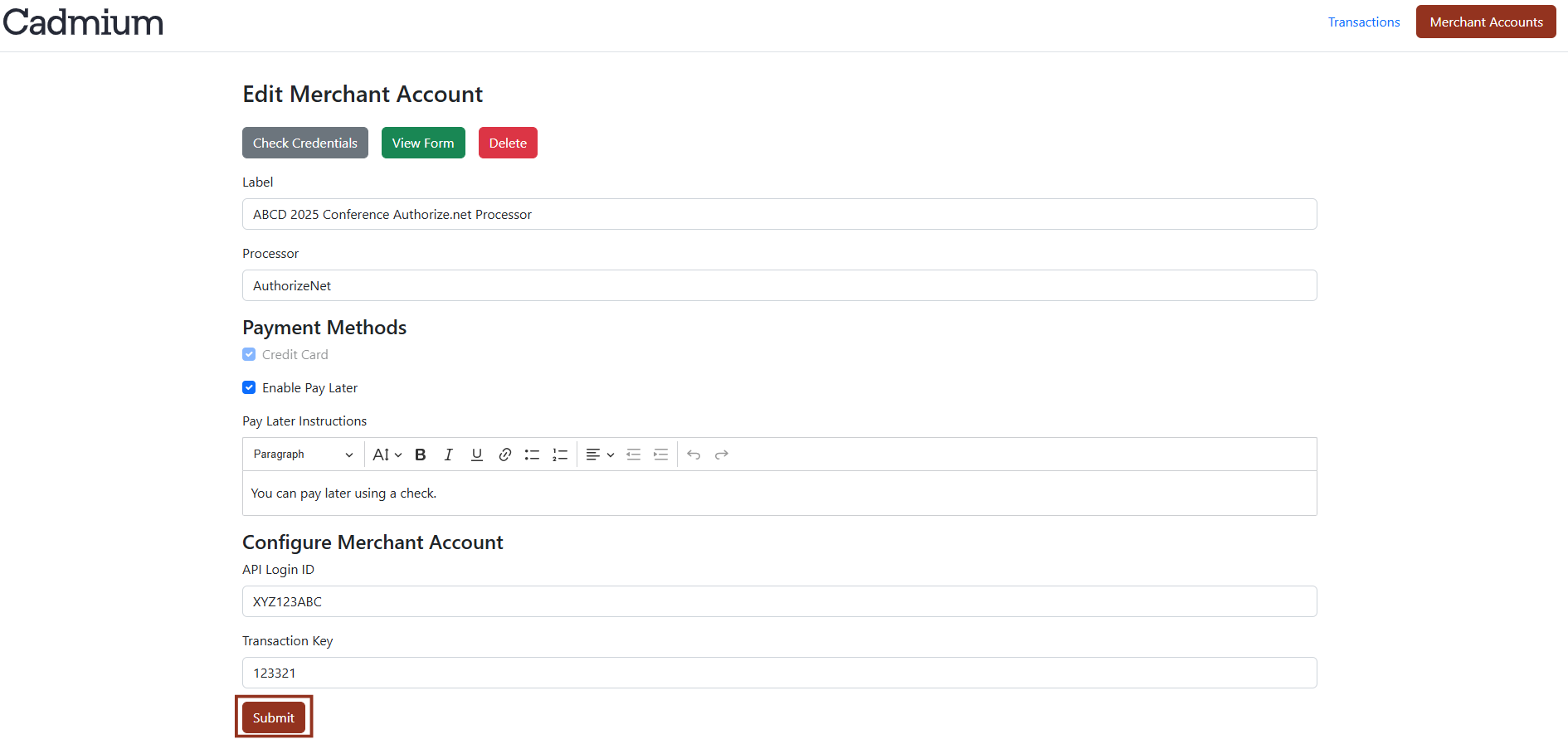
- A green ‘Merchant Account successfully Edited’ message will appear to confirm that the changes were successful.

NOTE
Once a merchant account has been created, you cannot change the processor type or the processor configuration. If you need to change the processor type or configuration, you should delete the incorrect merchant account and create a new merchant account with the correct processor selected.
Last modified Jan 23, 2025
Was this article helpful?
That’s Great!
Thank you for your feedback
Sorry! We couldn't be helpful
Thank you for your feedback
Feedback sent
We appreciate your effort and will try to fix the article