- On the event selection page, use the dropdown menu or search box to find and select the organization you wish to access in Onsite.
- The event selection dropdown will populate with all events for the selected organization for which you have access. Use the search box to find and select the event you wish to access in Onsite.
To access Eventscribe Onsite, please visit onsite.gocadmium.com and log in using your email address. If this is your first-time accessing Onsite, you will be prompted to create a password. For more information on accessing your Eventscribe Onsite account, please reference this article.
NOTE
If an account with the email address entered is not found, please contact your Site Admin to confirm which email address was used to set up your account.
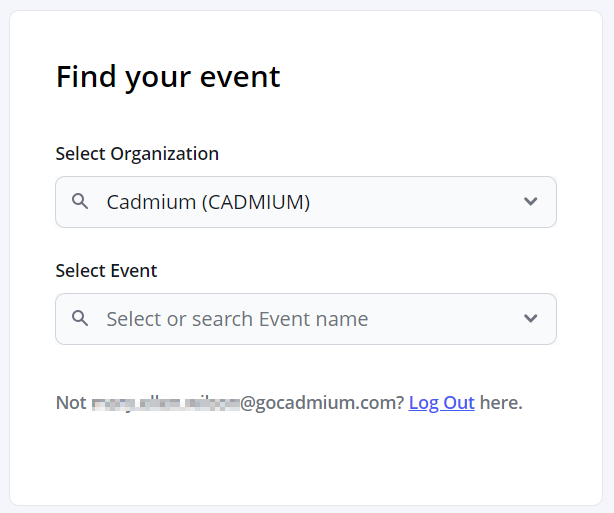
NOTE
If you do not see the event you are trying to access in Onsite, please contact your site admin for permission.
- After selecting an event, you will be directed to the dashboard for that event.
- On the dashboard, the modules for which you have access will be displayed in the left menu. Navigate between modules by clicking on the module title.
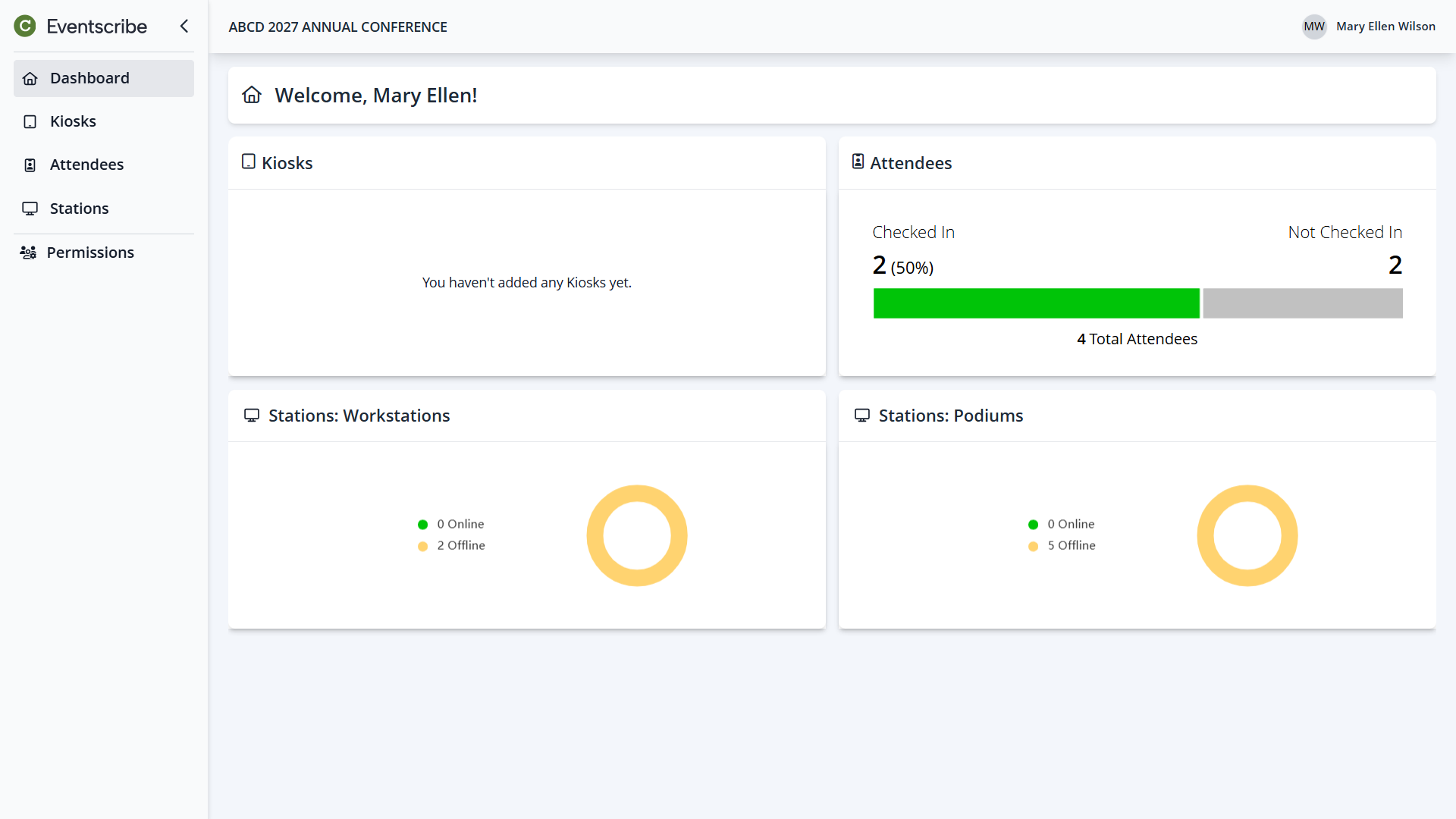
NOTE
If you do not see a module for which you should have access based on your role or responsibilities for the event, please reach out to your site admin to update your permission level.
Was this article helpful?
That’s Great!
Thank you for your feedback
Sorry! We couldn't be helpful
Thank you for your feedback
Feedback sent
We appreciate your effort and will try to fix the article